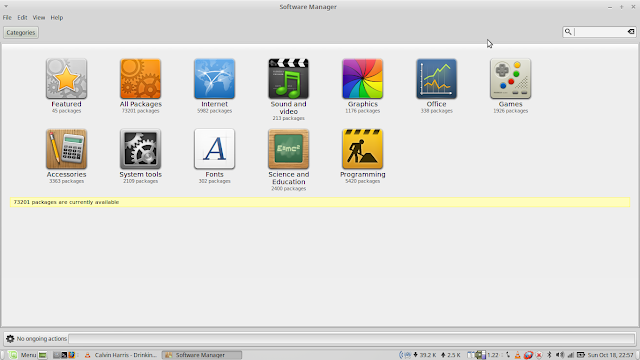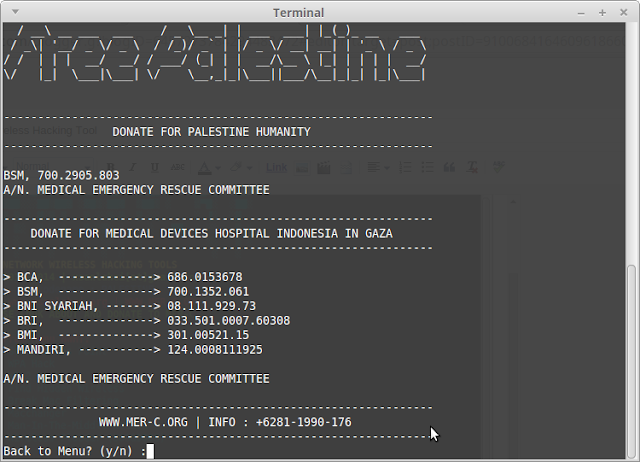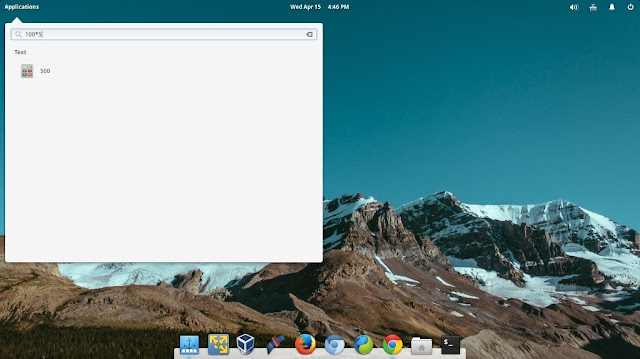Linux Mint, a Debian based Ubuntu derivative is one of the most popular Linux Distro for its Simplicity. Linux Mint was founded by Clement Lefebvre, Jamie Boo Birse, Kendall Weaver, and community and this community also founded Cinnamon Desktop Environment which is a fork of Gnone Shell. To Know more about Linux Mint visit to its official site
http://www.linuxmint.com
Here are the things That make Linux Mint a absolute Linux Distro for Beginners :
1) Traditional Desktop Environment
Linux Mint has got traditional Type of Desktop Environment as like as Windows 7. Linux Mint mainly has two traditional desktop environment ie Cinnamon and Mate which look a like as Windows 7 interface though they have no any relations with windows. Linux Mint is also available in XFCE and LXDE desktop enviroment too.
Mate Desktop Environment
Cinnamon Desktop Environment
2) Linux Mint comes with pre-installed useful software's and packages.
Linux Mint comes with many useful pre-installed software such as libre office(open source office packages), vlc, Firefox, Banshee(media player), Pidgin Internet Messenger, Thunder Bird Mail, Transmission(Torrent client), GIMP (An Open Source Photoshop), etc. Not only this Linux Mint has pre-installed multimedia codecs which used to play Videos and Musics and as well as also includes proprietary software such as Adobe Flash.
3) Linux Mint has Synaptic Package Manager and its own simplified Software Manager
Synaptic package manager gives easy help to install, modify and remove packages form your system. Software manager is Linux Mint software center which help users to install new and useful software in a single click of user.
4) Many other useful software
Linux Mint has got many other useful software such as :
- Update Manager(mint Update) : developed for inexperienced user to use and install new updates available for your system
- Mint Menu : A menu of options including filtering, installation and removal of software, system and places links, favorites, session management, editable items, custom places and many configuration options.
- Mint Backup : enable users to backup and restore their necessary data.
- Domain Blocker : A basic domain blocking parental control tool introduced with v6. Enables the user to manually add domains to be blocked system-wide.
- USB Image Writer and USB Disk formatter : used to make a bootable USB and also used to format USB graphically.
5) It is based on Ubuntu LTS
Yes! Linux Mint is always based on Ubuntu LTS versions which will get supports and security updates for 5 year. Linux Mint uses both own and Ubuntu Repo for system update.
source :
wikipedia,
Linux Mint